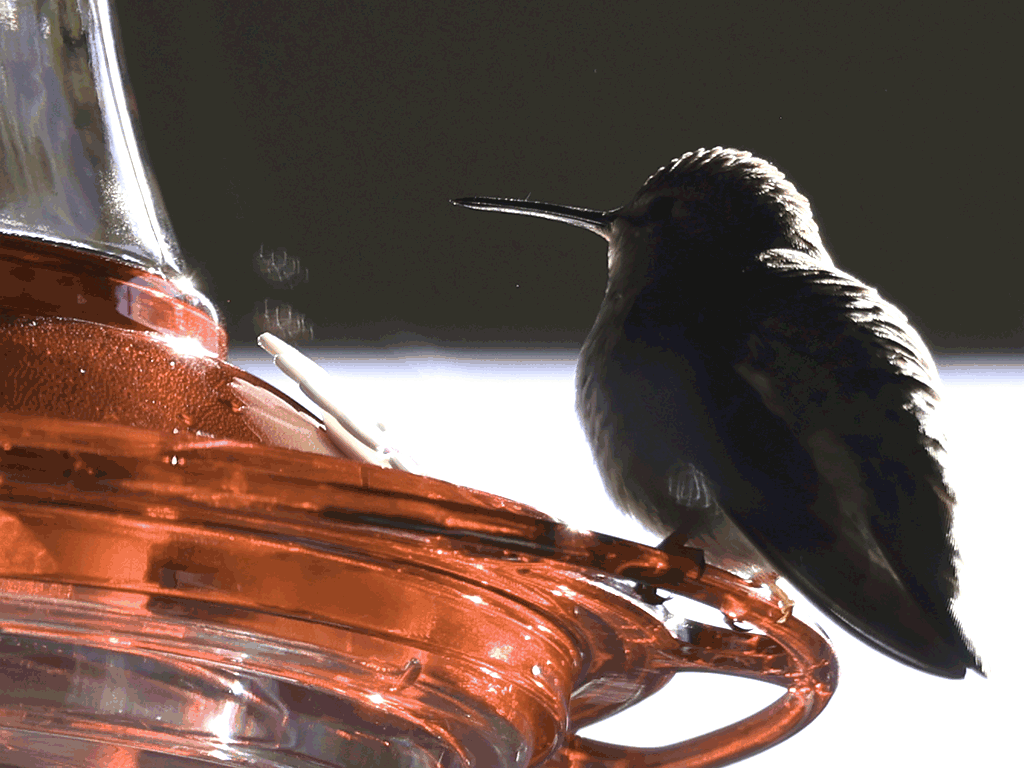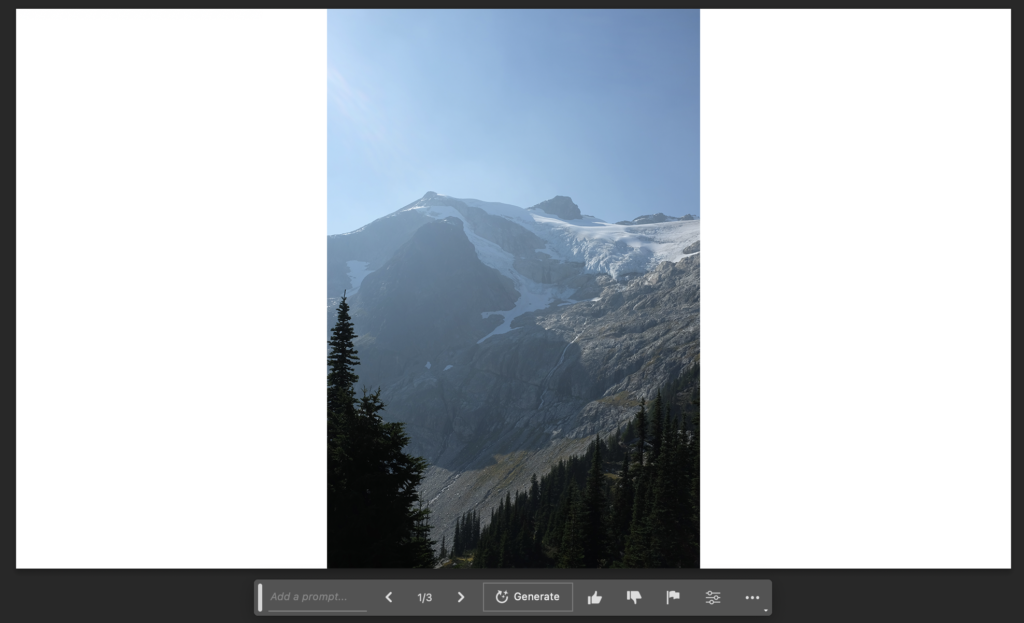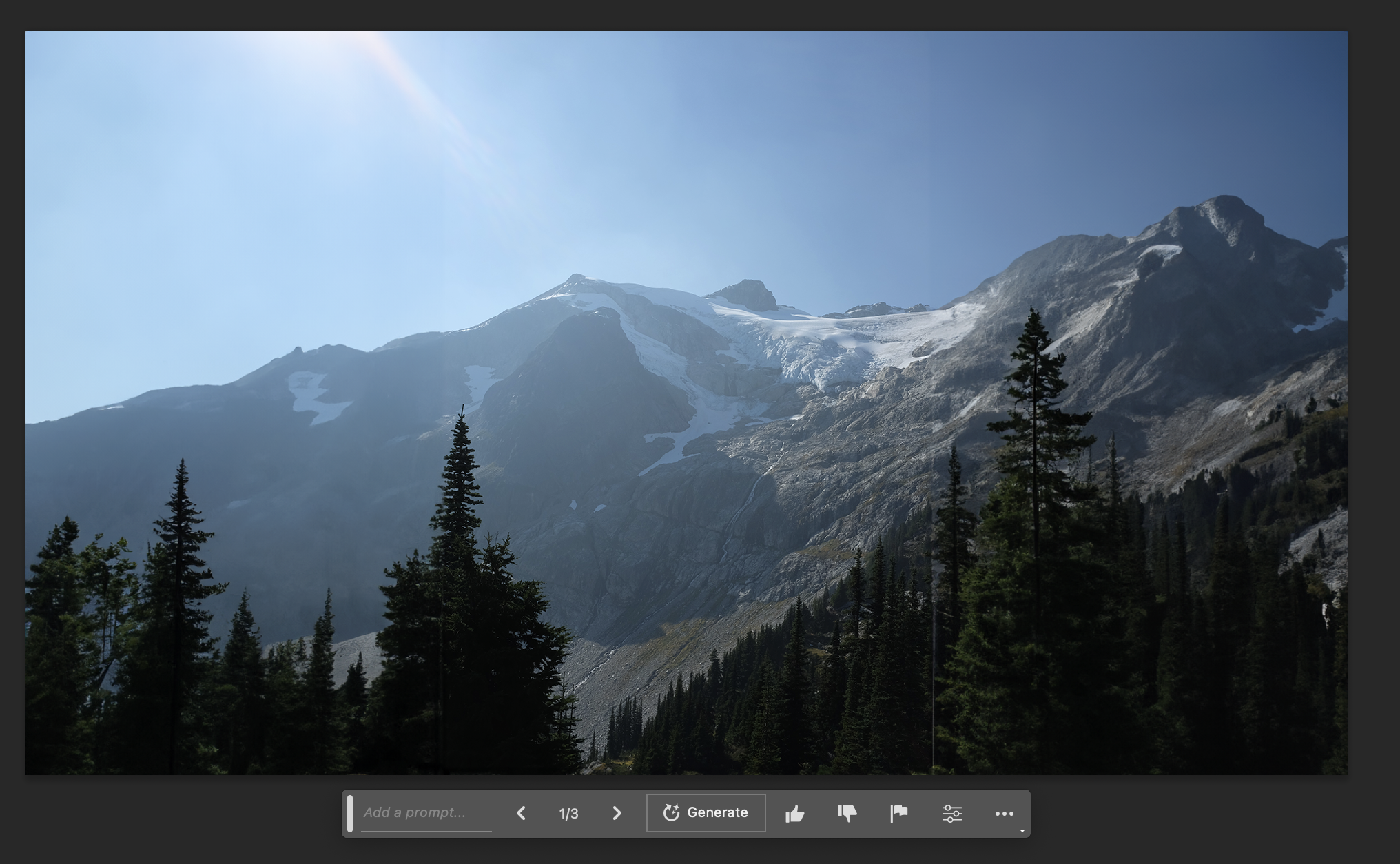On a few photowalks around Kitsilano in Vancouver BC with my first roll of Fomapan Classic 100.
All pictures shot with older, non-AI Nikkor 50mm f/1.4 lens.

Developed in Ilford Ilfosol3 for 5 minutes at 20°C and scanned with a cheap film scanner. Color has been removed and some levels adjusted slightly.
Gate to the Northwest Passage

Here at this impressive 4.6m (15ft) art installation sculpture by Alan Chung Hung (built in 1980) I walked around appreciating how the profile changes as you view it from different angles. The rusting weathered steel boasts some great textures and patina.
Without a battery for the FM I metered using a phone app and shot handheld usually 1/125
Museum of Vancouver

The Museum of Vancouver was rehoused in this funky building in 1968. As I walked up the street I noticed a stormy backdrop over the city with light getting through to the building. The ramp curves help frame the picture a bit as well I think.
False Creek – Burrard and Granville Bridges

Vancouver really does have great looking bridges. Down at the public boat launch you can look down False Creek. Maybe too washed out, I may like the landscape version of this better but this one has some tension.
Seaforth Armoury

This Canadian Forces LAV III or Light Infantry Vehicle sits at busy Burrard Street in front of the Seaforth Armoury. With a 50mm lens I needed to back up to the curb with a sidewalk and bike path in between. Head on a swivel.
You can really make out some of the soft grain in the white building behind.
The lighting and perhaps a cheap scanner make that front tire look Photoshopped but it’s not.
Wharf Light

I liked this shot even though there appears to be glare and light leaks. At the edge of the public boat launch dock in frosty temperatures I remember feeling a bit nervous and perhaps gripping the camera a bit firmer than normal.
Took me a while to both get through a roll of 36 and also to narrow down to just five pictures. Happy with the results and will definitely use Fomapan 100 again.