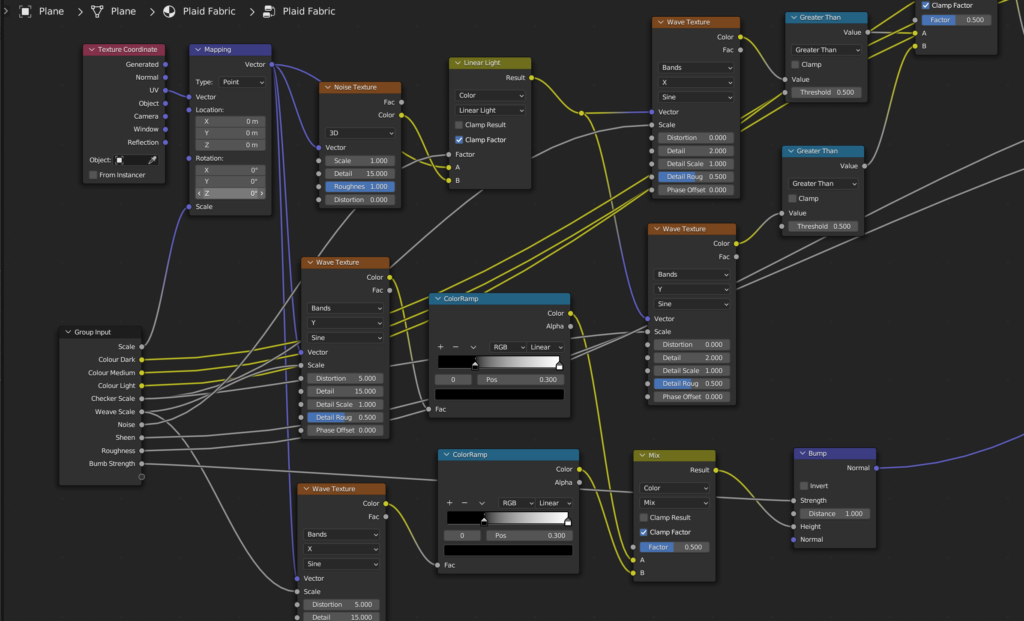Recently Microsoft released the open 3D generation software Trellis.
I decided to try a few tests as reviews had been quite favourable with results creating 3D models with “AI”.
The website describes the technology as unified Structured LATent (SLAT) representation and there is a demo page to try it out.
https://trellis3d.github.io/
I chose an image-to-3D example, meaning I upload an image and get back a textured 3D model. Having been a long-time fan of photogrammetry, or creating geometry from two dimentional images, and also a 3D genralist that regularly creates 3D models using Blender, I was eager to see how it would perform.
Using the prompt example seen on VFX & Chill live stream where two artists used Z-Brush to sculpt food in a 20 minute timed challenge, I set out to create a seasonal gingerbread model.
First, Adobe’s Firefly image generation created this image using the prompt: “elaborate gingerbread house with icing“.
Impressive start.

Next, dragging the image to the demo site and clicking “Generate” with default settings impressively separated the image from the background and in about 30 seconds showed what it thought the full model would look like. The entire unseen back of the house is amazingly “imagined”.
What’s produced is a GLB file that contains mesh and texture that can be dragged into your 3D program and edited or used as any other asset. In about 4 minutes I have any model loaded ready to use.
As for the model quality, it created a 52K face mesh count which could be considered medium quality. There are lots of artifacts and non-manifold holes but for any background shot it might be just enough to pass the test. Some retopology is almost certainly required and honestly given the choice to “fix” this model or start from scratch I might be tempted to just build it again.
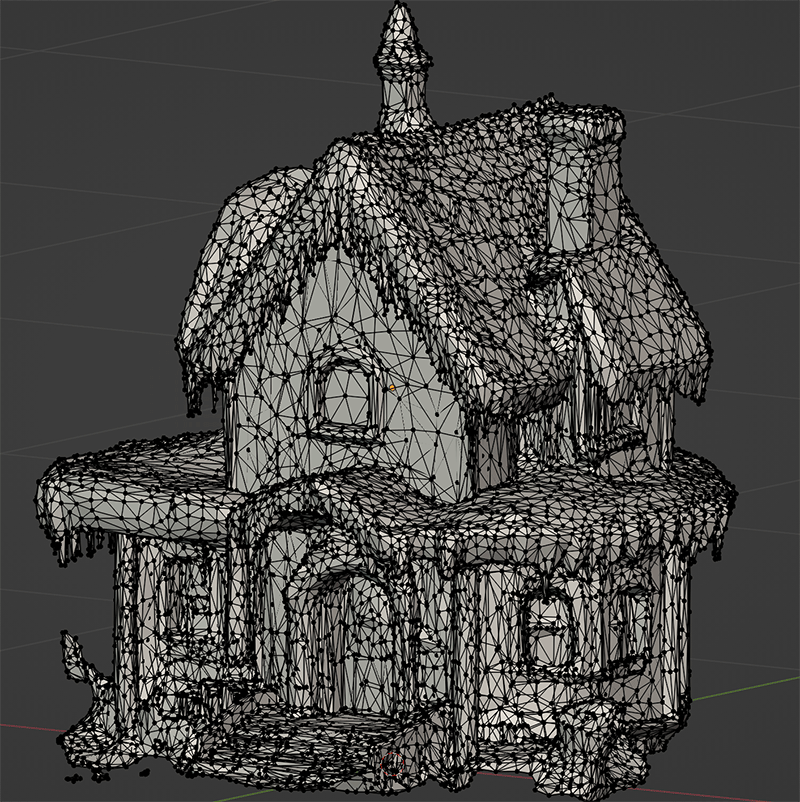
Great from far, far from great.
I don’t give it long, maybe two years, before anyone can drop any fully 3D asset they can think of into any scene realtime.
As with any AI/ML generative model please understand the environmental and ethical implications.